The `XXXX` target overrides the `HEADER_SEARCH_PATHS` build setting defined in `Pods/Target Support Files/Pods-game-desktop/Pods-game-desktop.release.xcconfig'. This can lead to prob
The `game-desktop [Release]` target overrides the `HEADER_SEARCH_PATHS` build setting defined in `Pods/Target Support Files/Pods-game-desktop/Pods-game-desktop.release.xcconfig'. This can lead to problems with the CocoaPods installation
- Use the `$(inherited)` flag, or
- Remove the build settings from the target.
cocos2d-x 安装cocopods 报黄,如下图
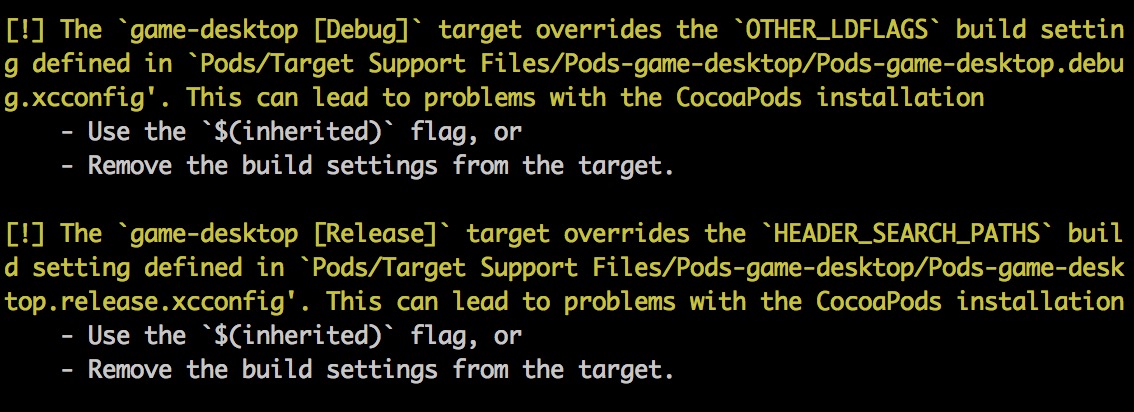
如果不解决这个waring,那么接下来编译时,工程就会报错:
library not found for -XXX
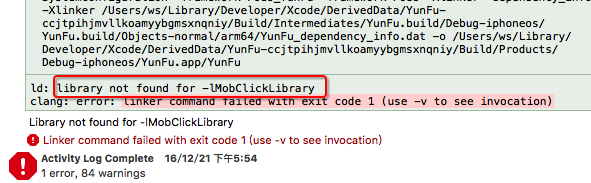
出现这个错误,最先想到的是去 build setting 设置 libaary search path 中添加确实的Library ,
或者是build phases 中 Link binary with library 中添加缺失 library
而实际 上面的错误都是因为cocopods 的那个warning 引起的,只要按照 cocopods 的提示 ,进行修改就可以了。
在 HEAD_SEARCH_PATH(或者其他地方) 加入$(inherited) 就可以了



