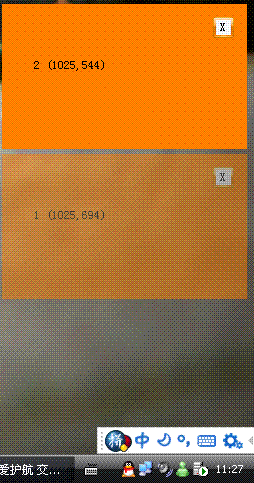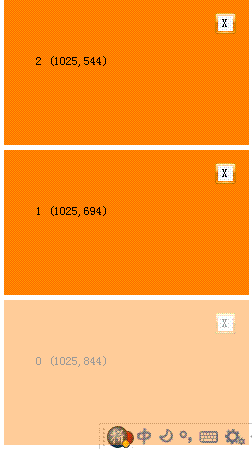自己写的,类似MSN,QQ的提示窗体
效果图:
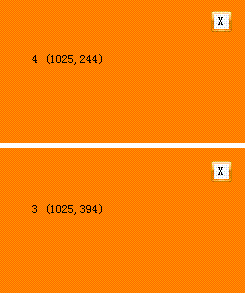
这是关键性的代码,把他们放入到一个ArrayList()中,msgid是定义的一个ArrayList,
判断关闭时,在arraylist中把id移除掉,这样就可以实现循环窗体
 id = 0;
id = 0; Boolean flag = false; //id是否已存在
Boolean flag = false; //id是否已存在
 while (true)
while (true) {
{ for (int j = 0; j < msgid.Count; j++)
for (int j = 0; j < msgid.Count; j++) {
{
 if (id == Convert.ToInt32(msgid[j]))
if (id == Convert.ToInt32(msgid[j])) {
{ id++;
id++; flag = true;
flag = true; break;
break; }
} flag = false;
flag = false; }
} if (flag == false)
if (flag == false) {
{ msgid.Add(id);
msgid.Add(id); break;
break;
 }
} }
} int rowCount; //从右下角开始
int rowCount; //从右下角开始
 rowCount = Convert.ToInt32(Screen.PrimaryScreen.WorkingArea.Height / (Size.Height + 5));
rowCount = Convert.ToInt32(Screen.PrimaryScreen.WorkingArea.Height / (Size.Height + 5)); point.X = Screen.PrimaryScreen.WorkingArea.Width - (Size.Width + 10) * (Convert.ToInt32(id / rowCount) + 1);
point.X = Screen.PrimaryScreen.WorkingArea.Width - (Size.Width + 10) * (Convert.ToInt32(id / rowCount) + 1); point.Y = Screen.PrimaryScreen.WorkingArea.Height - (Size.Height + 5) * (id % rowCount + 1);
point.Y = Screen.PrimaryScreen.WorkingArea.Height - (Size.Height + 5) * (id % rowCount + 1); Location = point;
Location = point; rect.Size = Size; //区域大小等于窗体大小
rect.Size = Size; //区域大小等于窗体大小 Opacity = 0.0;
Opacity = 0.0; Msg.Text = id.ToString() + " (" + point.X.ToString() + "," + point.Y.ToString() + ")";
Msg.Text = id.ToString() + " (" + point.X.ToString() + "," + point.Y.ToString() + ")"; delay = time / timer.Interval;
delay = time / timer.Interval; timer.Start();
timer.Start();
转载请注明出处:http://www.cnblogs.com/Crayon/archive/2008/07/22/1248562.html