Swift中如何使用 #if DEBUG
Swift暂时还不支持大多数的预处理宏操作,但是可以支持“#if/#else/#endif”语句。
下面进行简单的设置使 #if DEBUG 有效,更详细的内容见:http://stackoverflow.com/questions/24003291/ifdef-replacement-in-swift-language
- 在项目的Build Settings里配置Swift Compiler - Custom Flags,展开Other Swift Flags,在Debug右侧输入“-DDEBUG”。
也可以“-D DEBUG”,但是不能有赋值,如:“-DDEBUG=1” 或 “-D DEBUG=1”都是无效的。 - 在项目的Build Settings里配置Apple LLVM x.x - Preprocessiong,展开Preprocessor Macros,在Debug右侧默认包含“DEBUG=1”,若没有请手动加入。
说明:第1步使Swift代码编译Debug时定义DEBUG标记,第2步使Objective-C、C、C++的LLVM预处理在Debug时定义DEBUG=1宏标记。如果是纯Swift工程可以忽略第2步。
例子:为Swift和Objective-C混合代码工程设置DEBUG和FOO标记
根据步骤1,设置如图:

根据步骤2,设置如图:
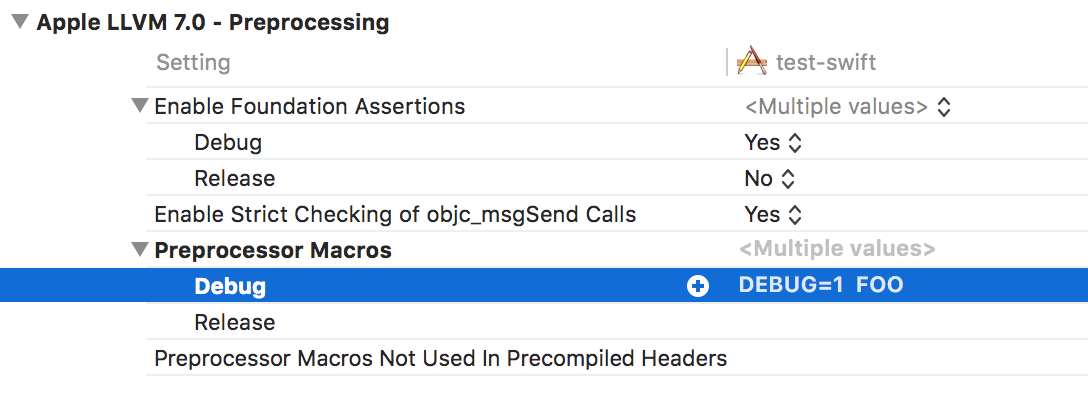
现在Swift和Objective-C的代码进行DEBUG和FOO的判断将一致。
提示:在代码编辑器中,#if 分支的代码,条件成立的会有代码着色。
演示代码:Swift
// TestSwift.swift import Foundation class TestSwift { static func printSomething() { print("\(__FUNCTION__) in \(NSURL(fileURLWithPath:__FILE__).lastPathComponent!)") #if DEBUG && FOO print("* DEBUG && FOO") #elseif DEBUG print("* DEBUG") #else print("* NO DEBUG") #endif #if !BAR print("* NO BAR") #endif } }
演示代码:Objective-C
// TestObj.h #import <Foundation/Foundation.h> @interface TestObj : NSObject + (void)printSomething; @end // TestObj.m #import "TestObj.h" @implementation TestObj + (void)printSomething { NSLog(@"%s in %@", __PRETTY_FUNCTION__, [[NSString stringWithCString:__FILE__ encoding:NSUTF8StringEncoding] lastPathComponent]); #if (defined DEBUG) && (defined FOO) NSLog(@"* DEBUG && FOO"); #elif (defined DEBUG) NSLog(@"* DEBUG"); #else NSLog("* NO DEBUG"); #endif #ifndef BAR NSLog(@"* NO BAR"); #endif } @end // PROJECTNAME-Bridging-Header.h #import "TestObj.h"
演示代码:打印输出
// ViewController.swift import UIKit class ViewController: UIViewController { override func viewDidLoad() { super.viewDidLoad() TestSwift.printSomething() TestObj.printSomething() } }
输出结果:
printSomething() in TestSwift.swift * DEBUG && FOO * NO BAR 2016-03-04 14:50:41.331 test-swift[1187:48511] +[TestObj printSomething] in TestObj.m 2016-03-04 14:50:41.332 test-swift[1187:48511] * DEBUG && FOO 2016-03-04 14:50:41.332 test-swift[1187:48511] * NO BAR
--
在Swfit有另外一种方法是通过函数判断编译的优化选项,但是不够直观而且没有官方的文档,不建议使用。
如:
// ** Be carefull, Don`t do this: ** if _isDebugAssertConfiguration() { print("--DEBUG--") }
还有其他两个函数,详细见前面的stackoverflow链接。
--
下载演示代码:test_swift_if_DEBUG.7z
您可用The Unarchiver、p7zip 或者 BetterZip 来解压 7z 文档。




