Asp.net Webform 数据源绑定控件的扩展(懒人的办法):DropDownList
- 开篇的废话
- 实现的功能
- 源代码
- 小结
开篇的废话
在北京回老家已经一年了,今天入职第七天。工作已近有一个多星期了,还是做老本行,码农!虽然跟正式码农的日子告别有一段时间了,但是小菜的技术始终没放下。谈谈入职后的感觉,公司所有员工加起来都40+的人吧。在我们这个不入流的小城市里面算是不小的私人企业,置于我们的开发部,算上经理也有9个人了。但是公司的技术,小菜实在不敢苟同。基本上可以这么说,做Page胡乱的设置CSS,然后拖控件,双击写代码,各种问题。Try Catch漫天飞,Sql语句是+出来的。测试昨天刚测了一个项目,120多个Bug。在并不复杂的业务流程、十几个小功能、3个登陆角色的系统里面,可以算是惊人了。测试对我说,我这还没有写测试用例,手点出来的。公司是用Asp.net Webform做开发的,vs2008 framework3.5,面对着公司的老员工我不知道说什么好,也能说什么。就连一个Bing的DropDownList都是在Page_Load里面去读取DataTable,然后DataTable.NewRow(),添加空选项,Bing到DropDownList。难道说,前辈们用了这么多年,都没写烦了?这也是我今天写这个博文的主要原因。既然公司不让用MVC,不要技术只要效果,不要质量只要能用,那么,小菜在这里来封装自己的套Webform Control.也许Control不支持Ajax,但是再也不会因为,赋值,因为Binding,因为pager,因为回传,因为搜索,而产生120+的Bug。
实现的功能
 Page Code
Page Code
1 <Binarysoft:ComboBox ID="ComboBox1" TableName="RBAC_Objects" DataTextField="ObjectName" DataValueField="PKey" DefaultText="选中信息" SortName="ObjectOrderBy" runat="server"> 2 </Binarysoft:ComboBox>
效果图:
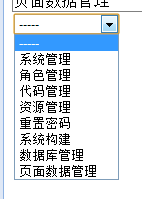
支持 ConnectionName 指定连接字符串名称,支持DefaultText,是否添加非数据表内的默认选项(如果为设置 DefaultText则无默认选项),支持Where字段,支持表或者视图。支持SortName排序字段,支持对IExecuteable接口的支持。如果ConnectionName为空则使用Page的IExecuteable进行数据操作,如果没有ConnectionName 和 为实现Iexecuteable 则不检索数据。注意,只需要在Page中加入如下标记,无需后台Binding即可实现DropDownList的数据绑定。支持ISPostBack的状态区分。
源代码
1 [DefaultProperty("Text")] 2 [ToolboxData("<Binarysoft:ComboBox runat=server></Binarysoft:ComboBox>")] 3 public class ComboBox : DropDownList 4 { 5 private Database DataAccess; 6 7 [Bindable(true)] 8 [Category("Appearance")] 9 [DefaultValue("")] 10 [Localizable(true)] 11 public string TableName 12 { 13 get 14 { 15 String s = (String)ViewState["TableName"]; 16 return ((s == null) ? String.Empty : s); 17 } 18 19 set 20 { 21 ViewState["TableName"] = value; 22 } 23 } 24 25 [Bindable(true)] 26 [Category("Appearance")] 27 [DefaultValue("")] 28 [Localizable(true)] 29 public string ConnectionName 30 { 31 get 32 { 33 String s = (String)ViewState["ConnectionName"]; 34 return ((s == null) ? String.Empty : s); 35 } 36 37 set 38 { 39 ViewState["ConnectionName"] = value; 40 } 41 } 42 43 [Bindable(true)] 44 [Category("Appearance")] 45 [DefaultValue("")] 46 [Localizable(true)] 47 public string DefaultText 48 { 49 get 50 { 51 String s = (String)ViewState["DefaultText"]; 52 return ((s == null) ? String.Empty : s); 53 } 54 55 set 56 { 57 ViewState["DefaultText"] = value; 58 } 59 } 60 61 [Bindable(true)] 62 [Category("Appearance")] 63 [DefaultValue("")] 64 [Localizable(true)] 65 public string Where 66 { 67 get 68 { 69 String s = (String)ViewState["Where"]; 70 return ((s == null) ? "1=1" : s); 71 } 72 73 set 74 { 75 ViewState["Where"] = value; 76 } 77 } 78 79 [Bindable(true)] 80 [Category("Appearance")] 81 [DefaultValue("")] 82 [Localizable(true)] 83 public string SortName 84 { 85 get 86 { 87 String s = (String)ViewState["SortName"]; 88 return ((s == null) ? this.DataTextField : s); 89 } 90 91 set 92 { 93 ViewState["SortName"] = value; 94 } 95 } 96 97 protected override void OnDataBinding(EventArgs e) 98 { 99 if (!string.IsNullOrEmpty(DataTextField) && !string.IsNullOrEmpty(DataTextField) && !string.IsNullOrEmpty(TableName)) 100 { 101 DataAccess = string.IsNullOrEmpty(ConnectionName) ? 102 (this.Page as Binarysoft.Library.Webform.UI.Page).DataAccess : 103 DatabaseFactory.CreateDatabase(ConnectionName); 104 this.DataSource = DataAccess.ExecuteDataTable(string.Format("SELECT {0},{1} FROM {2} WHERE {3} ORDER BY {4}", DataTextField, DataValueField, TableName, Where, SortName)); 105 } 106 base.OnDataBinding(e); 107 } 108 109 protected override void OnDataBound(EventArgs e) 110 { 111 base.OnDataBound(e); 112 if (!string.IsNullOrEmpty(DefaultText)) 113 { 114 ListItem defaultItem = new ListItem(); 115 defaultItem.Value = string.Empty; 116 defaultItem.Text = DefaultText; 117 this.Items.Insert(0, defaultItem); 118 } 119 } 120 121 protected override void OnPagePreLoad(object sender, EventArgs e) 122 { 123 if (!Page.IsPostBack) 124 { 125 this.DataBind(); 126 } 127 base.OnPagePreLoad(sender, e); 128 } 129 130 protected override void OnLoad(EventArgs e) 131 { 132 base.OnLoad(e); 133 } 134 }
小结
This may not be the best, but I try to, this is just the beginning ...





