Flask CBV写法以及其他常用知识
首先,需要注意
1 if __name__ == '__main__': 2 app.run()
在app.run()后面不要写代码,因为run()会一直运行。
默认执行Ip是127.0.0.1的5000端口
如果自定义:
1 if __name__ == '__main__': 2 app.run(host='0.0.0.0',port=80,debug=False)
Flask CBV写法
flask的cbv与django原理类似
也是通过dispatch,通过反射找到method方法,然后执行。
1 from flask import views 2 3 def auth(func): 4 def inner(*args,**kwargs): 5 result = func(*args,**kwargs) 6 return result 7 return inner 8 9 class IndexView(views.MethodView): 10 methods = ['GET'] 11 decorators = [auth,] 12 ''' 13 这个auth相当于是IndexView的一个装饰器,as_view会循环这个decorators列表,并将其再套一层装饰器,然后执行 14 ''' 15 def get(self): 16 return 'Index.GET' 17 def post(self): 18 return 'Index.POST' 19 app.add_url_rule('index',view_func=IndexView.as_view(name='index')) #name=endpoint 20 #上面这行相当于Flask那个装饰器@app.route 21 22 23 if __name__ == '__main__': 24 app.run()
具体源码执行流程:
view函数第一步
self=view.view_class(*args,**kwargs)相当于给这个视图类实例化(view.view_class=cls,这里已经是将视图类赋值了)。
第二步就是,执行视图类的dispatch方法。
然后通过继承的父类,执行dispatch_request:
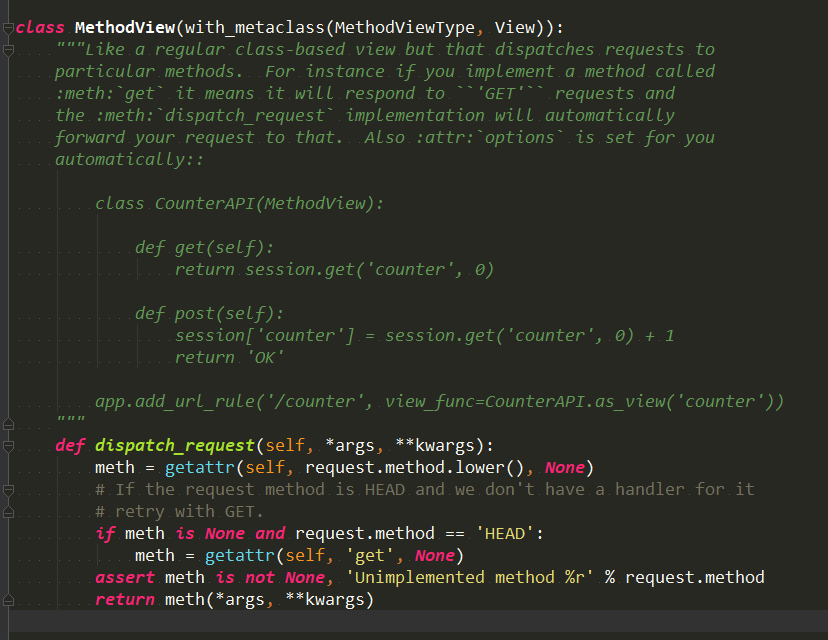
dispatch_request通过反射,然后将method变成小写找到方法,在执行。和django类似。
另一种CBV写法:
就是不继承views.MethodView而是继承views.View
1 class IndexView2(views.View): 2 methods = ['GET'] 3 decorators = [auth,] 4 5 def dispatch_request(self): 6 print('Index') 7 return 'Index' 8 ''' 9 继承views.View需要手动写dispatch_request 10 ''' 11 def get(self): 12 return 'Index.GET' 13 def post(self): 14 return 'Index.POST' 15 app.add_url_rule('index',view_func=IndexView2.as_view(name='index')) #name=endpoint
Flask的模板语言:
1 def func1(arg): 2 return arg+"字数补丁" 3 4 5 @app.route('/') 6 def index2(): 7 return render_template('abcd.html',ff=func1)
网页:
1 <!DOCTYPE html> 2 <html lang="en"> 3 <head> 4 <meta charset="UTF-8"> 5 <meta http-equiv="x-ua-compatible" content="IE=edge"> 6 <meta name="viewport" content="width=device-width, initial-scale=1"> 7 <title>Title</title> 8 </head> 9 <body> 10 <h1>{{ ff('我是正文') }}</h1> 11 </body> 12 </html>
能过直接通过网页执行函数。
后台向前端发送html标签:
1 def func1(arg): 2 return "<input type='text' value='%s'/>"%(arg,) 3 4 5 @app.route('/') 6 def index2(): 7 return render_template('abcd.html',ff=func1)
html前端safe标签:
1 <!DOCTYPE html> 2 <html lang="en"> 3 <head> 4 <meta charset="UTF-8"> 5 <meta http-equiv="x-ua-compatible" content="IE=edge"> 6 <meta name="viewport" content="width=device-width, initial-scale=1"> 7 <title>Title</title> 8 </head> 9 <body> 10 <h1>{{ ff('我是正文')|safe }}</h1> 11 </body> 12 </html>
另一种写法:后端safe标签
1 from flask import Markup 2 def func1(arg): 3 return Markup("<input type='text' value='%s'/>"%(arg,)) 4 5 6 @app.route('/') 7 def index2(): 8 return render_template('abcd.html',ff=func1)
Flask特有的宏定义:
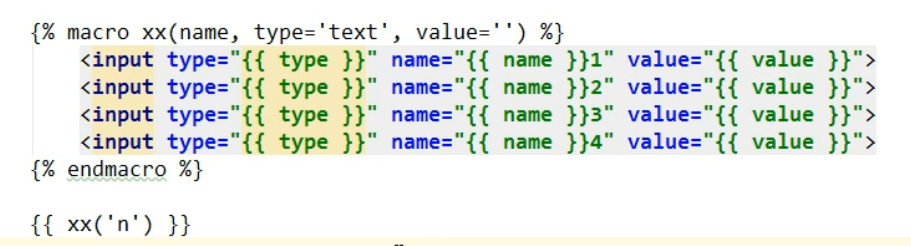
实际上就是在html写一块标签,也就是一个函数,如上图示例,
函数名为xx,需要传参数name,type,value,
然后下面的{{ xx('n') }}就是在调用执行这个函数,并传参n
Flask请求相关。(reqeust)
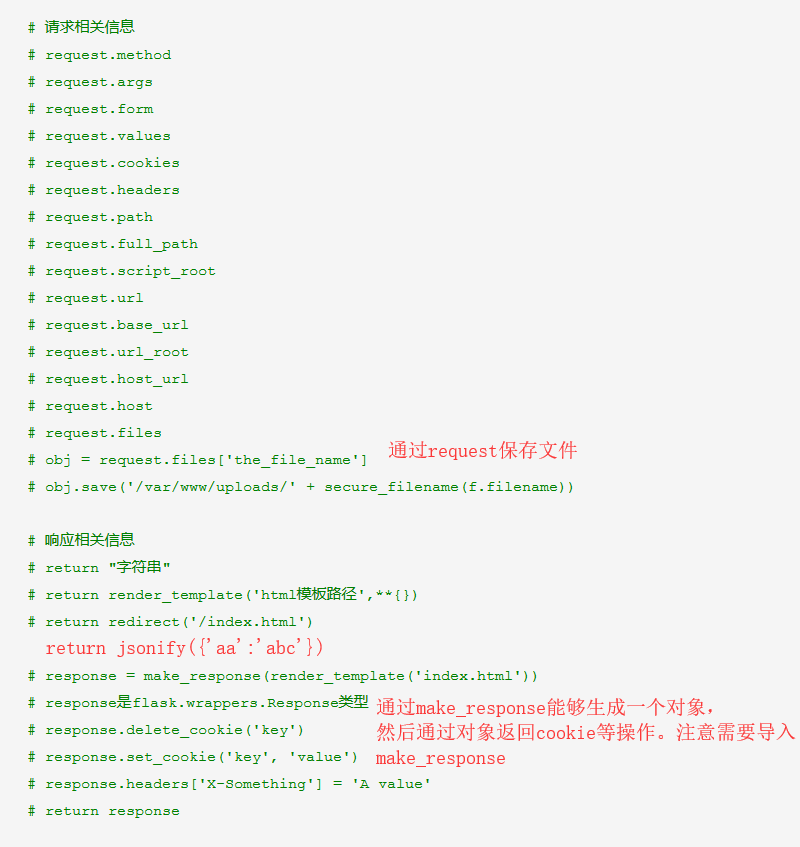
上面response也可以设置响应头等内容。
中天一片无情月,是我平生不悔心

