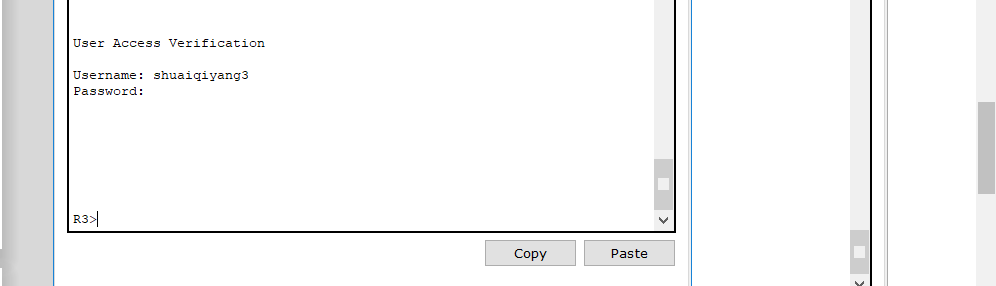基于思科模拟器的AAA配置与验证
拓扑图:
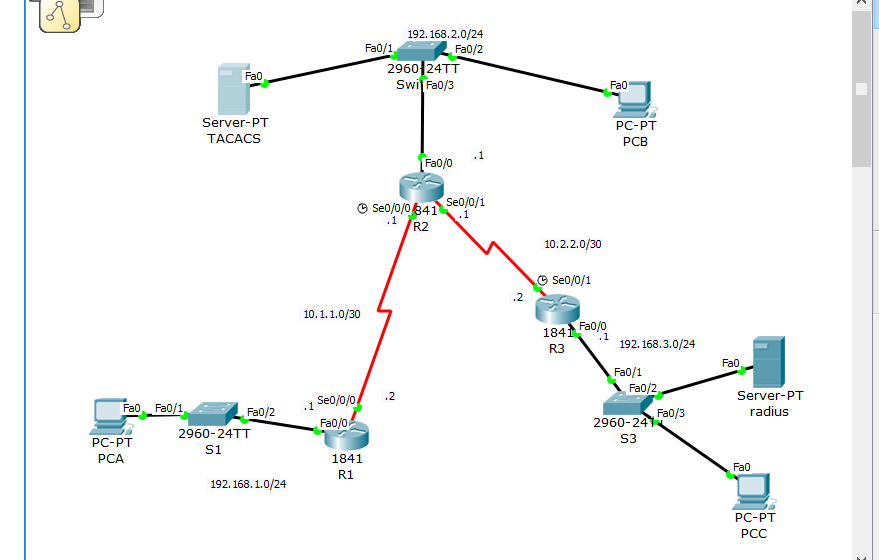
地址表如图所示
三个路由器之间采用ospf协议达到互通
先做ping通测试
由ApingB
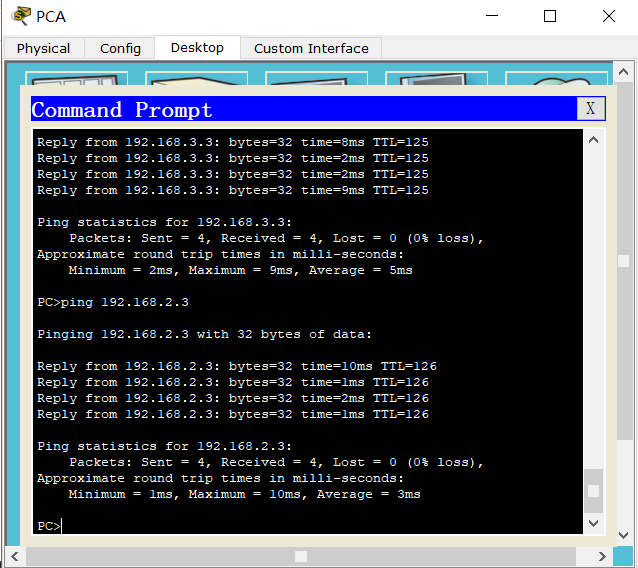
由ApingC
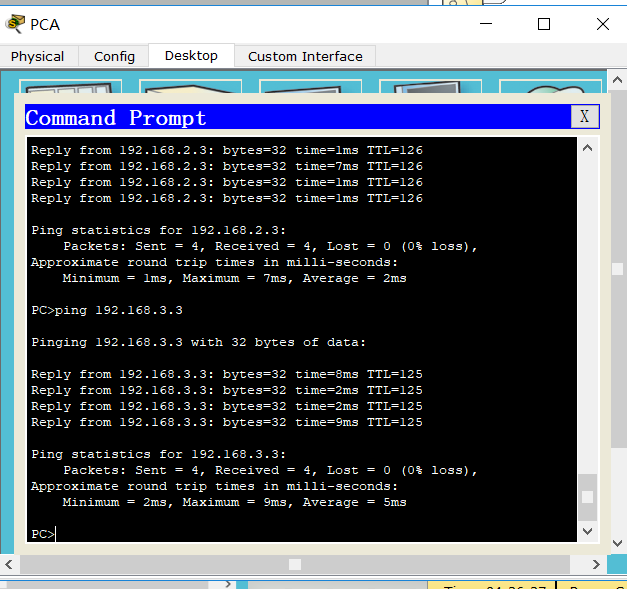
配置AAA认证
在R1上
R1(config)#username shuaiqiyang password wzs
R1(config)#aaa new-model
R1(config)#aaa authentication login default local
R1(config)#line console 0
R1(config-line)#login authentication default
R1上为VTY接入配置本地AAA认证
R1(config)#aaa authentication login TELNET-LOGIN local //用本地AAA配置一个叫TELNET-LOGIN的命名列表来验证登入
R1(config)#line vty 0 4
R1(config-line)#login authentication TELNET-LOGIN
验证:
1验证用户EXEC登入使用本地数据库

2验证Telnet配置。让PC-Aping通R1
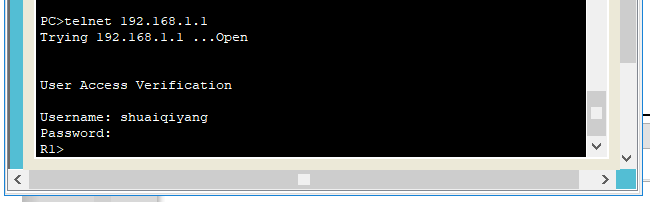
在R2用TACACS+配置
R2(config)#username shuaiqiyang2 password wzs
R2(config)#tacacs-server host 192.168.2.2
R2(config)#tacacs-server key asdfgh123
R2(config)#aaa new-model
R2(config)#aaa authentication login default group tacacs+ local
R2(config)#line console 0 //console 登入配置AAA认证进而可以用默认的AAA认证手段。
R2(config-line)#login authentication default
验证:用AAA TACACS+服务器验证用户EXEC的登入
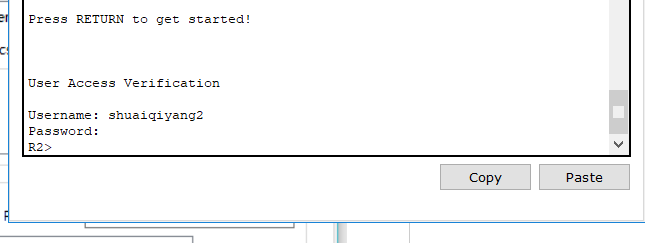
在R3用RADIUS配置基于服务器的AAA认证
R3(config)#username shuaiqiyang3 password wzs
R3(config)#radius-server host 192.168.3.2
R3(config)#radius-server key asdfgh123
R3(config)#aaa new-model
R3(config)#aaa authentication login default group radius local
R3(config)#line console 0
R3(config-line)#login authentication default
验证:用AAA TAACACS+服务器验证用户EXEC的登入