Qt5学习笔记(消息过滤器)
T06EventFilter.pro
1 HEADERS += \ 2 MyWidget.h 3 4 SOURCES += \ 5 MyWidget.cpp 6 7 QT += widgets gui
MyWidget.h
1 #ifndef MYWIDGET_H 2 #define MYWIDGET_H 3 4 #include <QWidget> 5 #include <QPushButton> 6 class MyWidget : public QWidget 7 { 8 Q_OBJECT 9 public: 10 explicit MyWidget(QWidget *parent = nullptr); 11 QPushButton* _button; 12 bool eventFilter(QObject *, QEvent *);//原型 13 signals: 14 15 public slots: 16 }; 17 18 #endif // MYWIDGET_H
MyWidget.cpp
1 #include "MyWidget.h" 2 #include <QPushButton> 3 #include <QEvent> 4 MyWidget::MyWidget(QWidget *parent) : QWidget(parent) 5 { 6 QPushButton* button; 7 button = new QPushButton("This button", this); 8 connect(button, SIGNAL(clicked()), this, SLOT(close())); 9 10 _button = button; 11 /*button给自己安装了一个消息过滤器,经过button的消息,都先要调用它的过滤器eventFilter函数*/ 12 button->installEventFilter(this); 13 } 14 15 bool MyWidget::eventFilter(QObject *o, QEvent *e)//o谁的,e什么消息(对象,事件) 16 { 17 18 //(对象,事件) 19 if (o == (QObject*)_button && 20 (e->type() == QEvent::MouseButtonPress || 21 e->type() == QEvent::MouseButtonRelease || 22 e->type() == QEvent::MouseButtonRelease ))//截断,单击,双击,不发生反应 23 { 24 return true; 25 } 26 27 return QWidget::eventFilter(o, e); 28 } 29 #include <QApplication> 30 int main(int argc, char* argv[]) 31 { 32 QApplication app(argc, argv); 33 34 MyWidget w; 35 w.show(); 36 37 return app.exec(); 38 }

消息被过滤,单击,双击都没有反应。
如果将17~26行注释,单击按钮后,窗口立即消失。
notify:
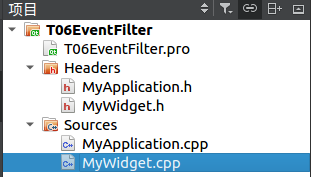
MyApplication.h
1 #ifndef MYAPPLICATION_H 2 #define MYAPPLICATION_H 3 4 #include <QApplication> 5 6 class MyApplication : public QApplication 7 { 8 Q_OBJECT 9 public: 10 11 MyApplication(int argc, char* argv[]):QApplication(argc, argv) 12 {} 13 bool notify(QObject *, QEvent *); 14 signals: 15 16 public slots: 17 }; 18 19 #endif // MYAPPLICATION_H
MyWidget.h
1 #ifndef MYWIDGET_H 2 #define MYWIDGET_H 3 4 #include <QWidget> 5 #include <QPushButton> 6 class MyWidget : public QWidget 7 { 8 Q_OBJECT 9 public: 10 explicit MyWidget(QWidget *parent = nullptr); 11 QPushButton* _button; 12 bool eventFilter(QObject *, QEvent *);//原型 13 bool event(QEvent *);//重载event函数 14 signals: 15 16 public slots: 17 }; 18 19 #endif // MYWIDGET_H
MyApplication.cpp
1 #include "MyApplication.h" 2 #include <QEvent> 3 #include <QDebug> 4 5 bool MyApplication::notify(QObject *o, QEvent *e) 6 { 7 if (this->topLevelWidgets().count()>0)//判断子窗口是否存在 8 { 9 QWidget* mainWnd = this->topLevelWidgets().at(0);//主窗口不在了,还会notify,会报错,需先判断 10 if (o == (QObject*)mainWnd && e->type() == QEvent::MouseButtonPress) 11 { 12 qDebug() << "mainwnd is clicked"; 13 } 14 } 15 return QApplication::notify(o, e); 16 }
MyWidget.cpp
1 #include "MyWidget.h" 2 #include <QPushButton> 3 #include <QEvent> 4 #include "MyApplication.h" 5 #include <QDebug> 6 MyWidget::MyWidget(QWidget *parent) : QWidget(parent) 7 { 8 QPushButton* button; 9 button = new QPushButton("This button", this); 10 connect(button, SIGNAL(clicked()), this, SLOT(close())); 11 12 _button = button; 13 /*button给自己安装了一个消息过滤器,经过button的消息,都先要调用它的过滤器eventFilter函数*/ 14 button->installEventFilter(this); 15 } 16 17 bool MyWidget::eventFilter(QObject *o, QEvent *e)//o谁的,e什么消息(对象,事件) 18 { 19 20 //(对象,事件) 21 if (o == (QObject*)_button && 22 (e->type() == QEvent::MouseButtonPress || 23 e->type() == QEvent::MouseButtonRelease || 24 e->type() == QEvent::MouseButtonRelease ))//截断,单击,双击,不发生反应 25 { 26 return true; 27 } 28 29 return QWidget::eventFilter(o, e); 30 } 31 32 bool MyWidget::event(QEvent *e) 33 { 34 if (e->type() == QEvent::User) 35 { 36 qDebug() << "User event is comming"; 37 } 38 return QWidget::event(e); 39 } 40 41 int main(int argc, char* argv[]) 42 { 43 MyApplication app(argc, argv); 44 45 MyWidget w; 46 w.show(); 47 //发送一个Event给MyWidget 48 qDebug() << "begin send"; 49 //发给自定义消息给窗口 50 app.postEvent(&w, new QEvent(QEvent::User));//不是立刻处理,加入消息队列等待处理,常用 51 app.sendEvent(&w, new QEvent(QEvent::User));//立即处理 52 qDebug() << "end send"; 53 54 return app.exec(); 55 }
运行后
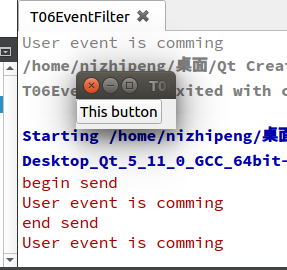
第一个User event is comming来自于sendEvent函数,第二个来自于postEvent。
点击主窗口时输出mainwnd is clicked
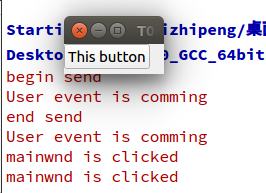
欢迎交流。



